Have a large team? You can also add users in bulk to your account provided, you have enough licenses available. Makes life easier, right? 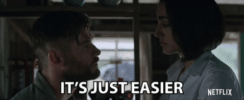 This short video can help you in understanding how to upload users in bulk: This short video can help you in understanding how to upload users in bulk:(Upload users in bulk) To add user in bulk- 1. Go to the User Management section and click on 'Upload User List' on the top right corner of the screen. 2. Download the sample CSV file. The CSV file contains the following fields: * Username: assigned username for the user to login * Email: email id of the user for login and notifications * Phone: mobile number of the user to login using mobile OTP * Team: the team you want to add for the user * Type: type of user you want to add Use admin for adding advanced users and user for adding basic users in the type column. Only add the additional new users you want to add to the account on the CSV file. Do not add existing users. 3. Once, the CSV file is ready, upload the file from the same window. 4. All the users will be added to the account. If there are any errors in the uploaded file, you will receive a CSV file with the errors. Please fix them and upload them again. Check out the image below for help.  |
